Memsec7 has a ticketing facility that allows you to generate tickets to give to customers when they purchase specific items. These tickets can be configured in various ways to allow you to use them for common purposes such as
- Cloakroom tickets
- Parking permits
- Meal tickets
- Return offers
- Event tickets
The above is far from comprehensive – you may have any number of scenarios whereby an additional ticket or slip printing could be useful. This page will go through the above options and demonstrate how they might be used.
To set up a new ticket, first identify (or if required, add) the sale items with which the ticket will be associated. Then go to Till>Till Features>Ticket Printing. You’ll see a screen like this;
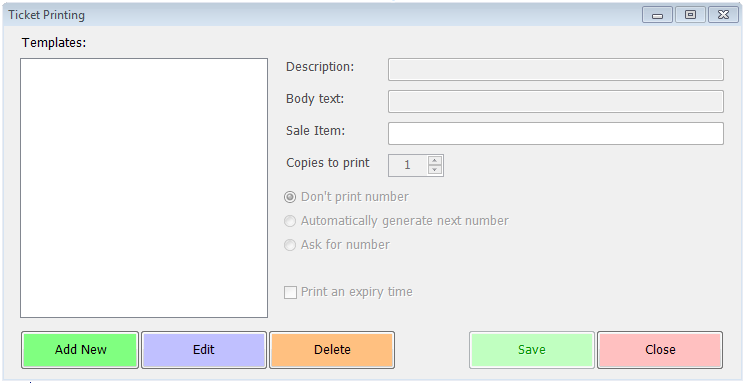
Here are some examples of how you might complete that form for the different ticket types listed above;
Cloakroom Ticket
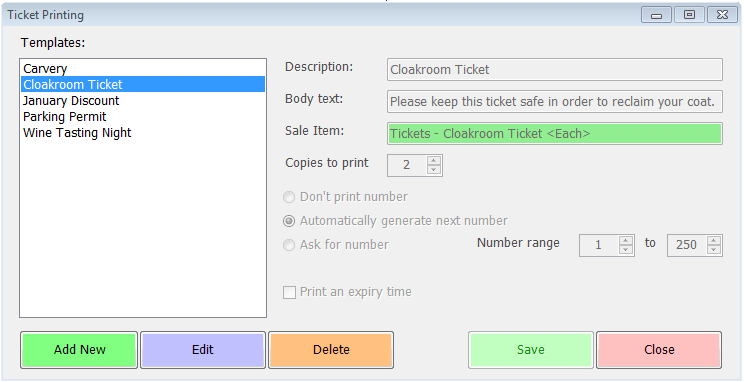
This will generate 2 tickets, each with a number on ranging from 1 to 250. One ticket will be attached to the coat(hanger) and the other handed to the customer. An alternative option might be to ask for the number each time and print a single ticket, where the hangers already have numbers on.
Parking Permits
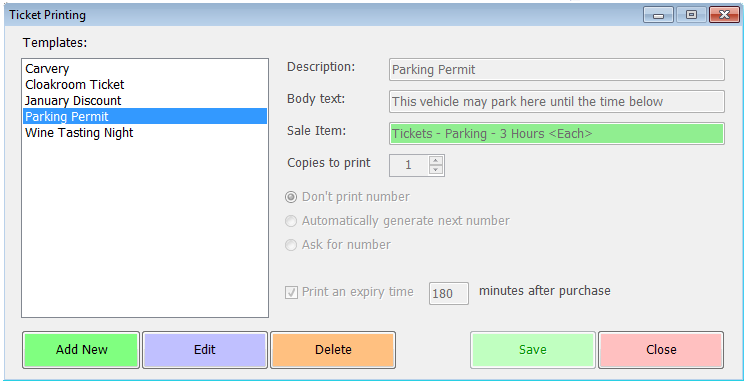
Here the ticket will print with an expiry time 180 minutes or 3 hours after the time of purchase. This would presumably be displayed in the vehicle windscreen. Similar time limited applications might be for children’s play areas or sporting facilities.
Meal Tickets
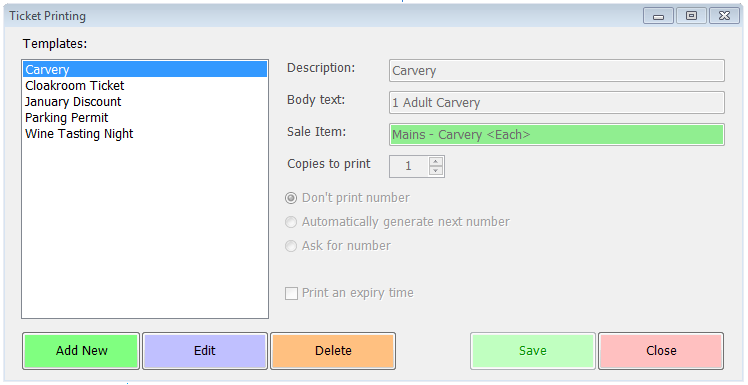
Where meals are served at a specific counter such as barbecues or carveries this ticket option allows the sale to be recorded on the till and a ticket produced allowing the customer to claim the meal. In busy environments a number or even an expiry time may help manage queues.
Return Offers
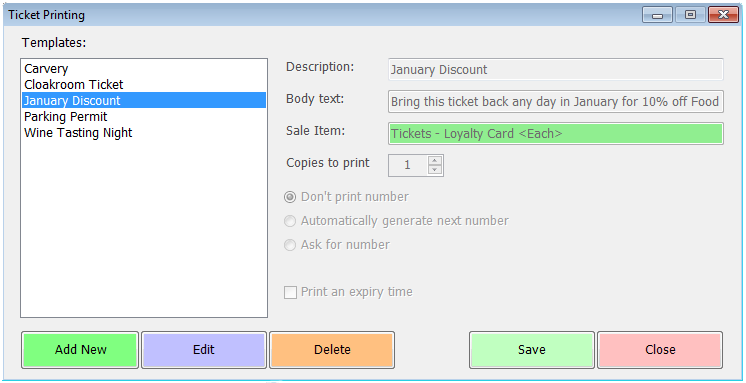
In order to incentivise repeat business, particularly at quiet times, you could print tickets for customers making certain types of purchase that offer discounts at a later date. These could be tied in with a voucher based promotion for the time period covered.
Event Tickets
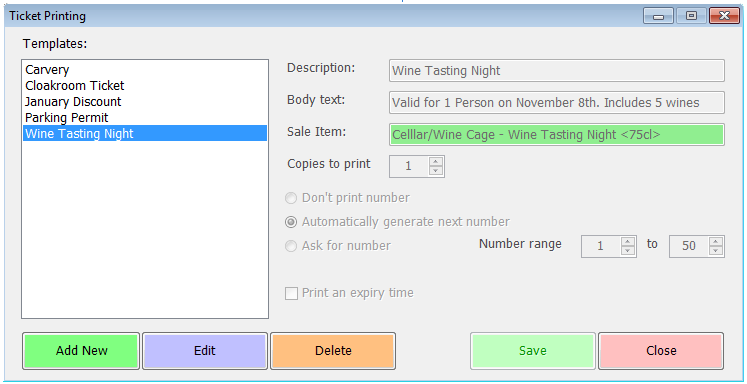
Perhaps the purest form of ticket, this option provides a simple entry ticket for a future event. For entertainment events this is all that is required – the number range should ensure that the event won’t be over-subscribed. For more participatory events such as taster evenings, a secondary ticket system could be set up so that any taster items could be ‘paid for’ by exchanging the entry ticket for the requisite number of item tickets on arrival. An example follows illustrating a wine tasting evening where people who buy tickets in advance are entitled to 6 free glasses of wine, additional glasses are then £5 each.
- Create ticket product/sale item for the evening, price £20
- Associate ticket print as above to that sale item
- Create new products for the wines being tasted. Price as they will be going forward.
- Create a new product called Wine Taster, price £5
- Associate a separate ticket with this sale item indicating it can be exchanged for a glass of wine on the night
- Create promotion of type ‘buy 6 for a fixed price of £0’, voucher required, applicable to the Wine Taster item
- Voucher in this case is the ticket printed when purchasing the original event ticket
- Create a promotion applicable only on the night of type ‘buy 1 for a fixed price of £0’, voucher required, applicable to the wine being tasted in the relevant glass size(s)
- Voucher in this case is the ticket printed when purchasing a Wine Taster item, either for £5 or 6 in exchange for the event ticket.
