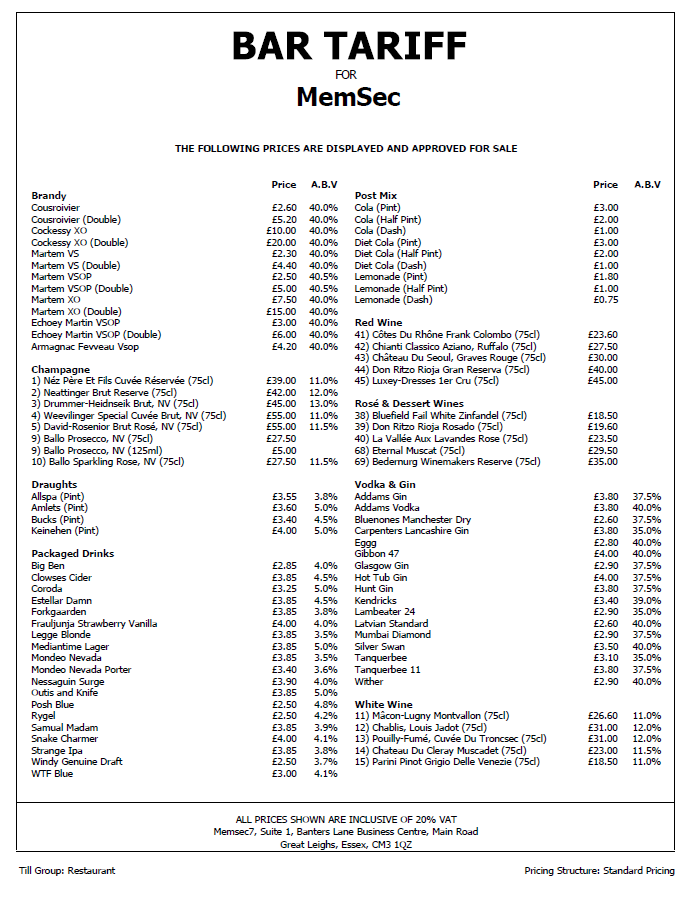There are various legal requirements concerning the display of information in your bar – see a guide here.
One way of combining a number of requirements such as which measures are available, ABV values and prices is by producing a bar tariff. There’s now a facility within Memsec7 Back Office to help you to do just that. You can find this under Till>Till Features>Bar Tariff. You’ll then see a screen like this:
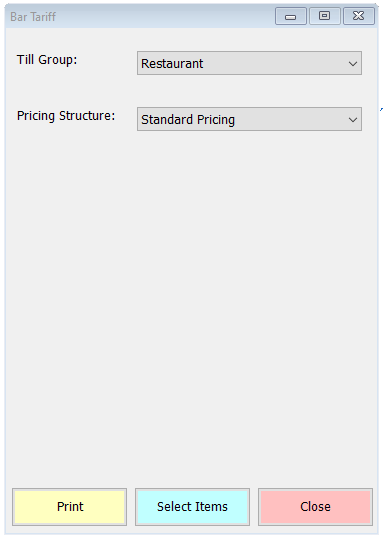
As you can see, you can produce tariffs for any till group or area and any pricing structure. Normally you’ll only need to display the standard pricing in your main bar but you may wish to publish a separate tariff for a function area or a different list of items in different bars.
For each tariff you’ll need to select and order the items to be included. To do this, click the ‘Select Items’ button. This will show a different screen where you can select categories in turn and then select and position items within each category that you wish to include in the tariff.
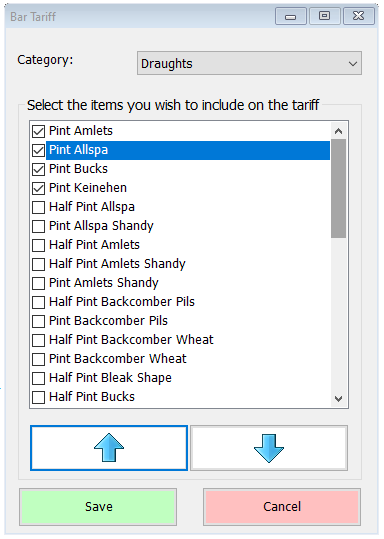
The arrows at the bottom allow you to position the items you’ve selected as they’ll appear on the tariff print. Please bear in mind that the tariff has to fit on a single page of A4, so we recommend limiting the number of items selected to around 10 per category, and the number of categories to 10 or fewer.
Below is a sample tariff as it appears when printed;