While we have a separate guide for online ordering, which includes much of this information, this page is specifically for customers who require online payment for table reservations or play bookings.
In order to accept online payments via Dojo or PaymentSense, you will need to demonstrate to their underwriters that you have easily accessible terms and conditions for the ‘sale’ of your online bookings or memberships. We will provide a link from your booking page, but you need to set the terms and conditions, as well as provide contact details.
For restaurant booking, in the back-office program, go to General>Online Ordering Settings and click on the Information tab. If this option is not available, please call us on 01245 408030 and we’ll enable this for you.

Fill in all sections at the top, and provide some terms and conditions and either a link to your existing Privacy Policy, or a Privacy Policy wording. You do not need to worry about Short T&Cs, Order at Table Text, No-menu text or Email text.
For Play bookings, go to Play>Play Settings and click on the Online Bookings button on the left.
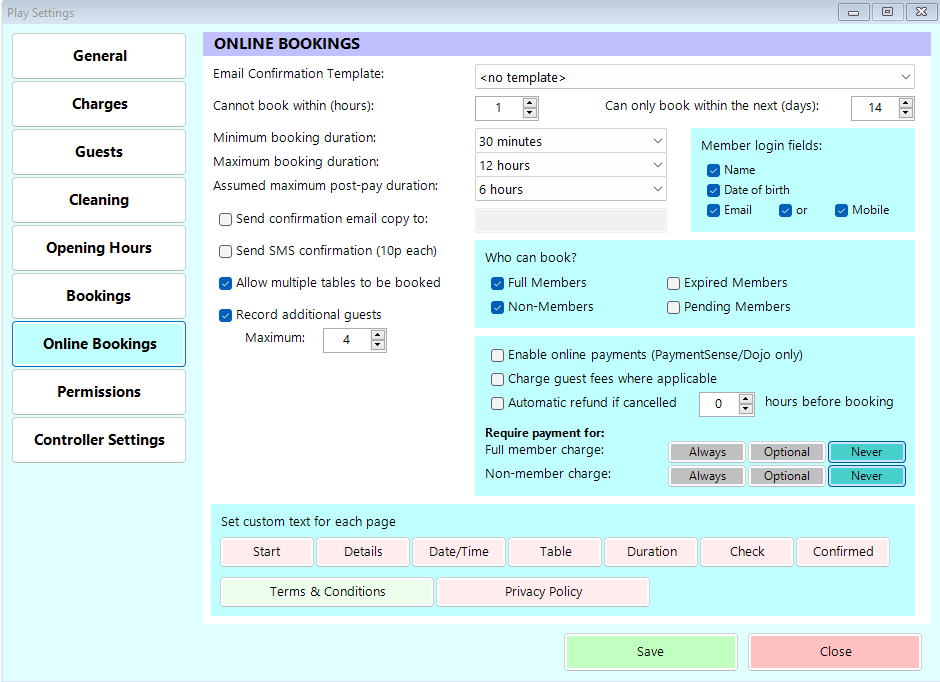
On this screen there are buttons for both Terms & Conditions and Privacy Policy, both of which will display in pop-up windows on the main booking page. You should include the site name, company name, site address and contact details at the top of the T&Cs.
Dojo have provided example texts for Terms & Conditions and Privacy Policy. Please see these below.
Sample Terms & Conditions (including Privacy Policy)
Terms and Conditions * Insert Limited company name here *
General Policy
We use DOJO to collect and process transaction information. Dojo’s policy can be reviewed here: https://dojo.tech/legal/privacy/
Privacy Policy
We do not store credit card details nor do we share customer details with any 3rd parties.
We do not store credit / debit card details nor do we share customer details with any 3rd parties.
Refund Policy
If your order is refunded, owing to product / offer availability or as a customer service goodwill gesture, it will usually be processed through the original means of purchase with the funds being returned to the card within 48 hours.
Age Policy
All Alcoholic drinks can only be purchased if you are 18 years or over. Photographic ID required.
Contact Us
* Insert company name, address, email address and phone number here *
