This report, which is also available as a quick print report on the till, shows all the bookings received for the selected day. Simply choose the date at the top and click ‘Generate Report’.
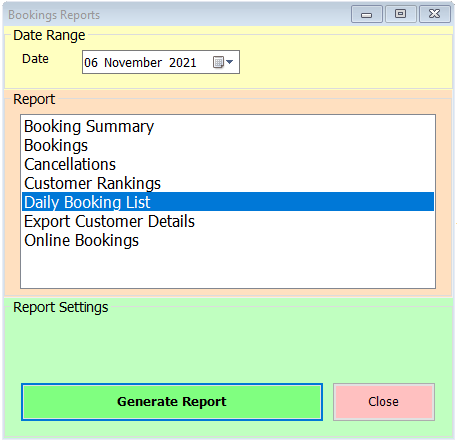
The list will be produced, in a format suitable for printing on A4 afrom the office or receipt printer from the till.
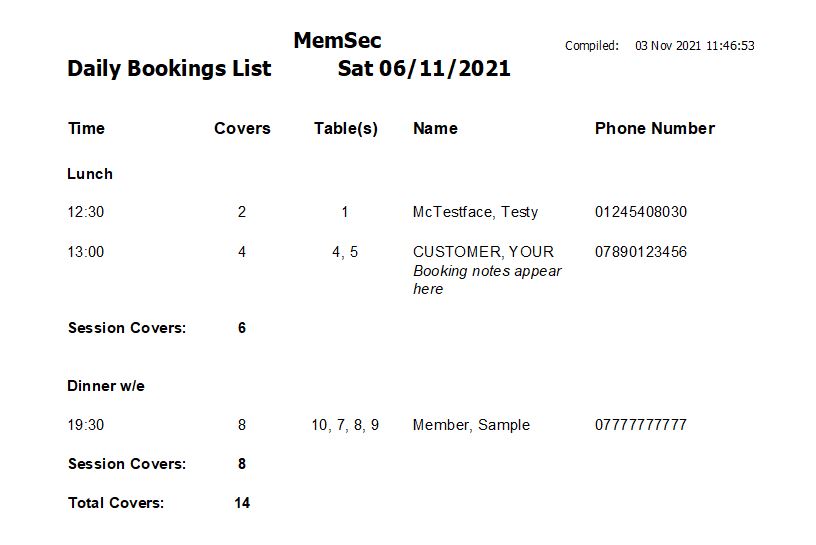
All sessions for the selected day are listed in order, with the bookings also shown in chronological order. Time, covers, table numbers, the customer name and any notes, and a phone number are shown.