Membership Count
Count of members held
Count of members held
This report displays as soon as you select the relevant menu option.
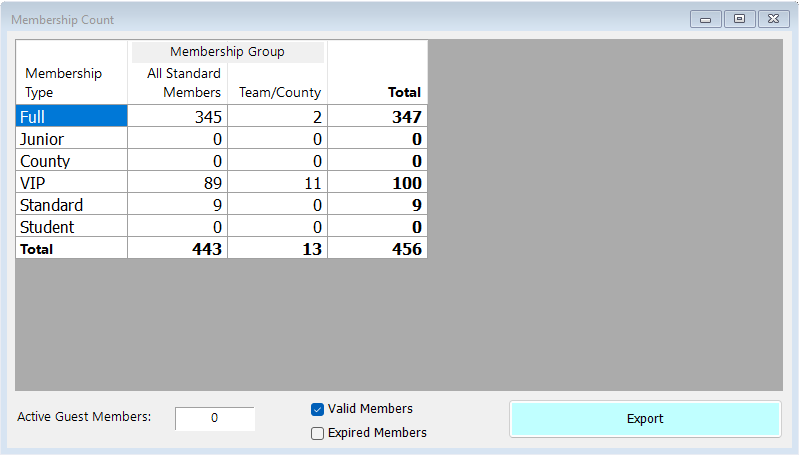
Membership Types are listed down the left hand side, and Membership Groups along the top. The number of members corresponding to each Type & Group combination is shown in the relevant cell. There’s then a Total Row and Column, with the overall total number of members in the bottom right-hand corner.
Underneath the table there is a separate count of Active Guest Members, and check-boxes for Valid and Expired members. By default Valid members only are included but you can tick to include Expired and indeed un-tick either to exclude those members. Naturally unticking both options will display just zeroes.
