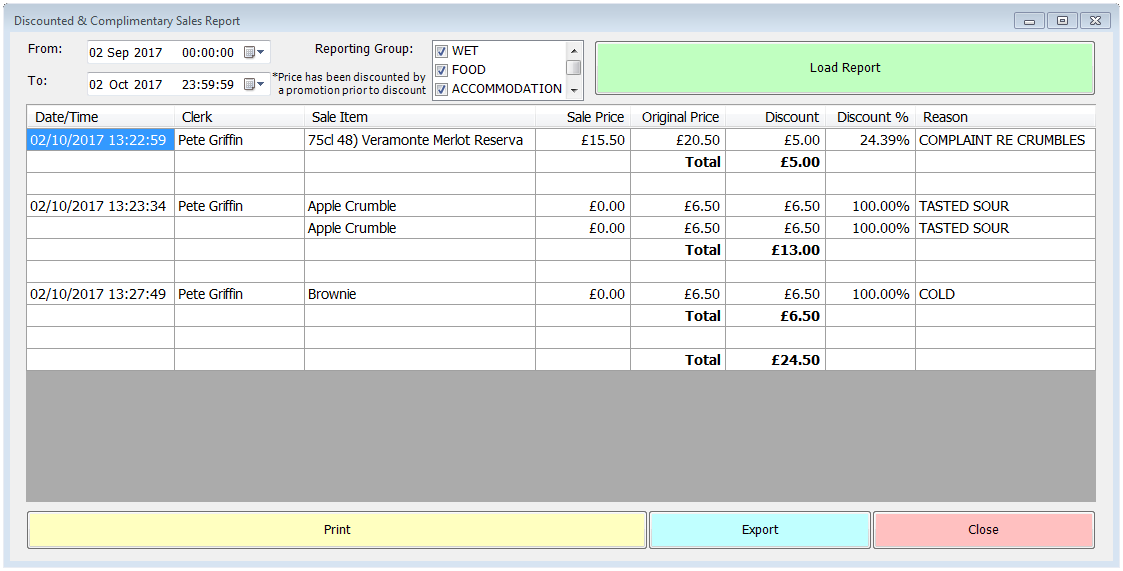Discounted & Complimentary Sales Report
Items discounted and reasons
Items discounted and reasons
The Discounted and Complimentary Sales report provides detail of any discounts applied in the selected period. You can choose report headings to filter the report by, so that you can choose for example to view only Food discounts. Select the start and finish times for the report, apply any filters required and then click ‘Load Report’.
Each discounted item applicable to the selections will be listed with the name of the person who discounted it and the time of the discount*. The price paid for the item is show along with the original price, and thus the amount and effective percentage discount. Finally if a reason is required for discounts the reason(s) will be listed.
This report shows only manually applied discounts. Promotional discounts are shown in the Promotions Report. However, if an item is discounted both by a promotion and a discretionary discount it will be annotated in this report with an asterisk (*).