The banking report provides a breakdown of all banking recorded between the selected dates. Each instance of a banking record is shown in date order with details as follows;
- The name of the staff member who recorded the banking
- The amounts of Cash & Cheques and Cards declared in the shifts banked, along with a combined total
- The amounts of Cash & Cheques and Cards banked and the combined total
- Any difference between the two totals
- The reason for any difference given at the time the banking was recorded
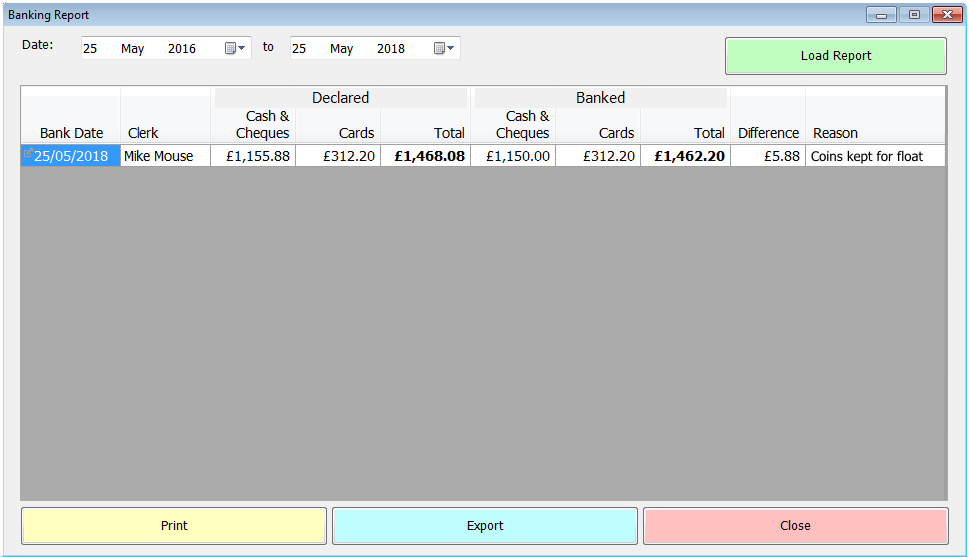
As with all reports this can be printed or exported to email or to file. The Bank Date column has an on screen pop-out icon next to each date. Clicking this shows details of the shifts included in the banking. The details shown are
- Till
- Shift Date
- Shift Number
- Cash & Cheques (declared)
- Cards (declared)
- Total
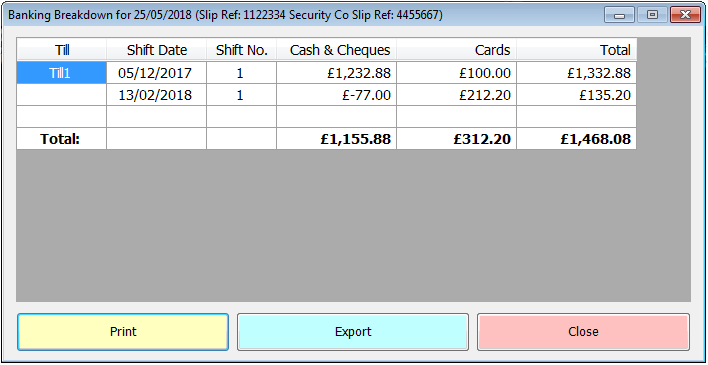
Additionally, the heading for this report contains the banking slip and security company slip if they were recorded for this banking. This pop-out report can also be printed and/or exported.
