This report provides a breakdown of all transactions in the selected period, showing the type of payment tender, amount and other related figures.
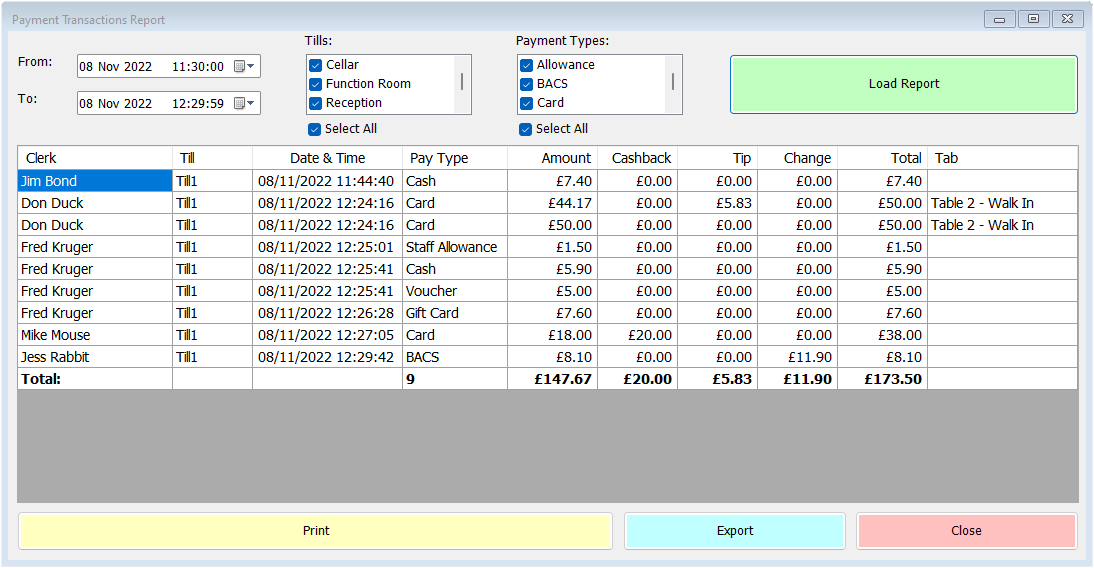
To begin, select the start and end time for the report using the date pickers at the top-left of the screen. You can then choose to filter by till, and by payment type. For example, if you’re trying to identify a card transaction on till 2 you can exclude all tills apart from till 2, and all payment types other than card. Once you’ve set the required filters, click ‘Load Report’. You’ll then see each payment tender, listed chronologically, with details of which staff member took the payment, on which till, at which time, the payment method, amount, any cashback, tip, and change. There’s then a total of all those elements combined (change being a negative) and if applicable, details of the tab or tabs cleared with the payment in question. As in lines 2 and 3 of the sample report above, if more than one tender was made in a single transaction, each tender has its own line.
