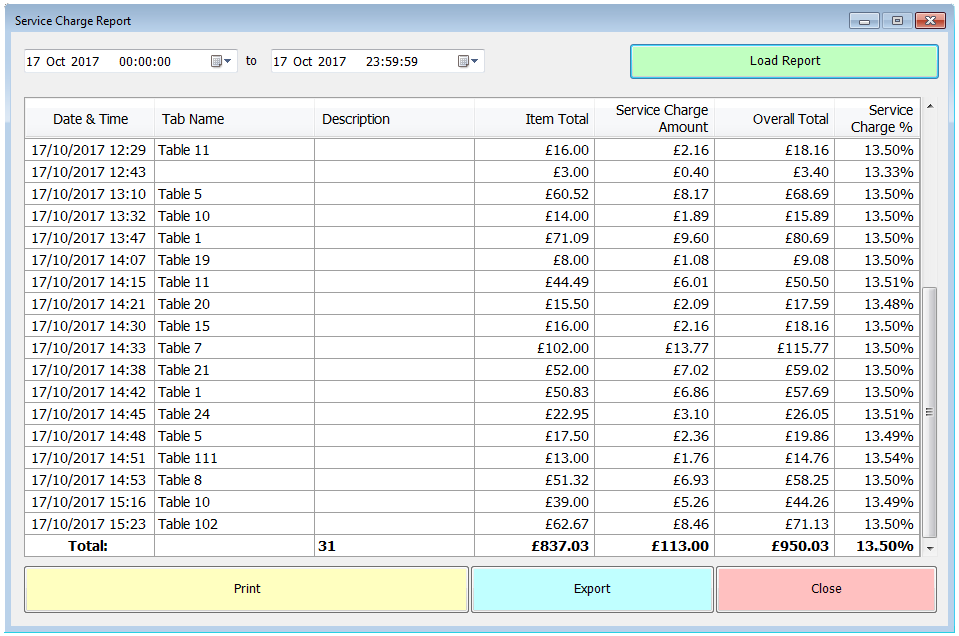Where service charge is applied to a tab, or indeed to any sale, this report provides a breakdown of each instance in the selected period.
Choose a date and time range at the top of the form and then click ‘Load Report’. The details will then be displayed of all service charge items paid in the period, listing the date & time, the tab name and description if applicable, the total of the items on the bill, the service charge amount and then the overall total. This then gives rise to a calculation of the effective percentage rate applied on each transaction. While this ought to generally reflect the rate set in the relevant service charge template(s) it can vary due to rounding or where the amount has been amended up or down prior to payment being made, presumably at the customer’s request.