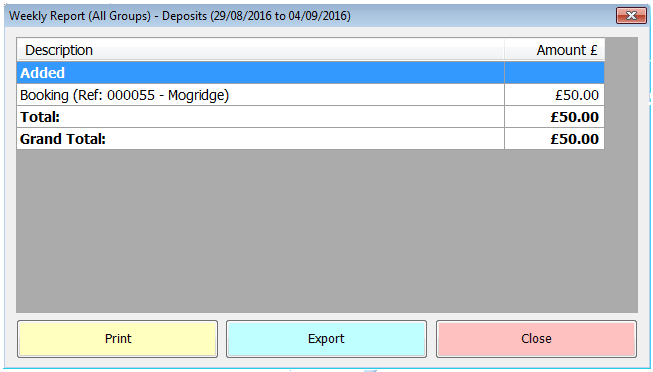The weekly report summarises all shifts in the selected week. There are tabs for each till group, if applicable, and the default tab is the overall view.
There are 3 sections to the weekly report.
- Till Sales. This shows the breakdown by reporting group of all sales encompassed by z-reads for the week in question, plus if relevant any other income such as deposits or gift vouchers.
- Payments Recorded. This section demonstrates how the sales in section 1 were recorded as having been paid for.
- Amounts Declared. Finally we take the amounts declared for each denomination in the z-reads for the period and list them, along with any differences that were necessary to make the till(s) balance
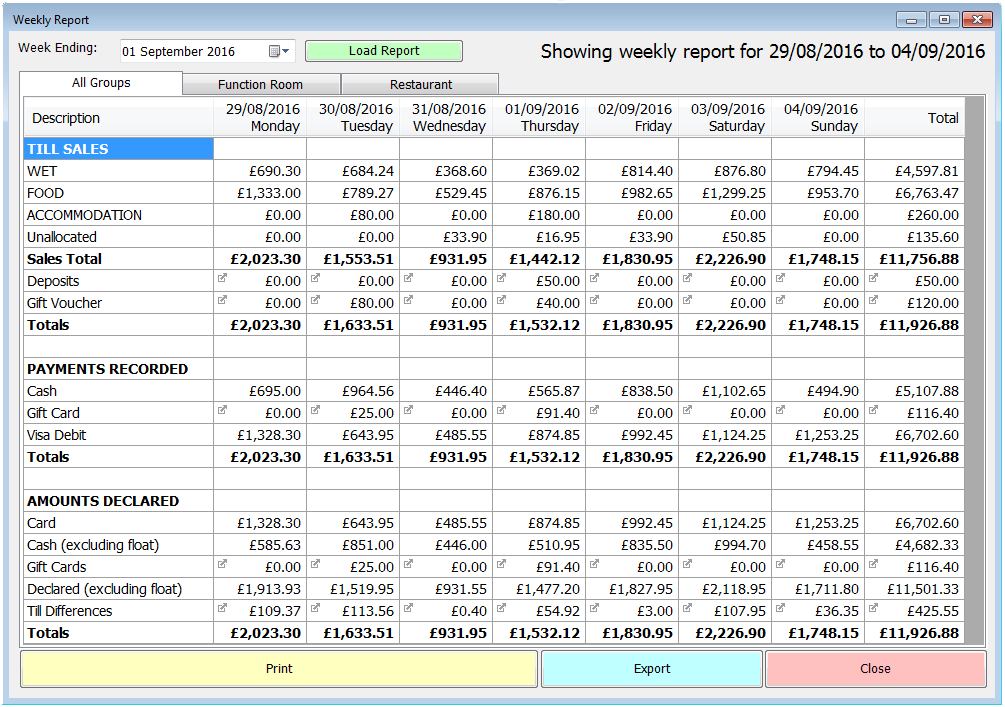
You’ll notice that a number of the cells in the report have this ![]() symbol at the left edge. This indicates that you can click on the cell to view more information. For example, where a value is shown for Deposits you can click to see which Deposits were sold or redeemed on that day.
symbol at the left edge. This indicates that you can click on the cell to view more information. For example, where a value is shown for Deposits you can click to see which Deposits were sold or redeemed on that day.